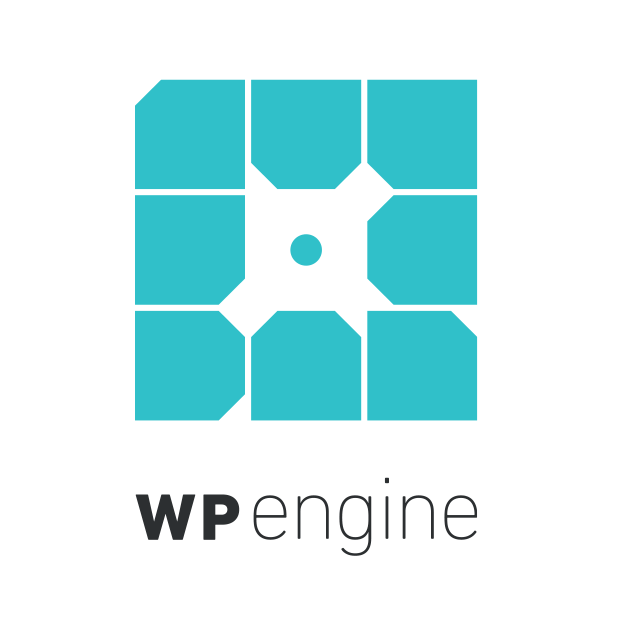Below is a collection of some of the most essential tools and resources for online ventures.
Domain names:
The place I use for most of my domains. Cheap enough, and easy to use.
You can use this site if you want complete control over your domains.
Used when buying domains that will be sold later on.
Hosting:
This was the option I chose for my site after looking at a plethora of possible hosts. They offer great hosting. And good support. At a low price. Been really pleased with them from the get-go.
Use ONLY if you are looking for shared hosting. Hostgator is one of the same. And if that is what you need, then Siteground is a better option in my humble opinion as they have better security and the rest is somewhat the same.
The most known hosting for WordPress sites with a serious agenda looking for minimal downtime and maximum performance. It is trusted by a ton of users and that is why we have included them. Looking for more cost-effective, then Cloudways is our choice.
Website Builders:
If you need to blog, you only have WordPress to use!
It is the only platform that is usable for both funnel building and also blogs, but it excels when it comes to blogging and that is the BEST use for it as well. You have a ton of plugins and extra SEO help for blog posts so you can be sure that you are covered in every aspect when it comes to publishing and getting found on Google.
Our current choice for making Funnels, and also agency websites.
Started using Builderall when it came out as it was a cheaper option than Clickfunnels, with a lot of pre-made funnels(!)
It also has a great collection of addons, like conversion pop-ups, a graphics design studio for making e-covers, and other branding graphics. Instagram Autoresponder, Regular Email Autoresponder, and a LOT more!
The builder from Russel Brunson which we started serious funnel building with. It is by far the most known platform after WordPress for building sites in the IM space and it WORKS great. A bit pricey for some.
WordPress Plugins:
Thrive Leads.
For making high converting Optin pages, Squeeze pages, Exit Pops, Notification optin bars, and more, on your WordPress site. Includes stats and split testing options and is well used by a heap of bloggers and marketers.
Hate to publish manually to all your social networks?
Use this for your WordPress site, and auto-publish your posts automatically instead. Saves a ton of time. Easy setup, great rewards.
If we were to introduce just ONE security plugin, then this is it.
Sucuri is a very good plugin for helping you stay safe from spammers, hackers, and breaches on your site. They also have options on their homepage for cleaning a site for malware, with a price tag.
The plugin itself is free, but you can invest and get MORE support and safety. Used and approved! (Other solutions may be pricier, at the time of testing this due to a breach it was the most cost-effective. And it is a REALLY SOLID SERVICE.)
Autoresponders:
This is our preferred email software (autoresponder)
It’s what I use personally all the time and for serious marketing, this is what you need.
It is great and holds the most wanted specifications that you would ever need.
Easily one of THE best tools for sending emails, either as a broadcast or as automated sequences.
The most used autoresponder in the internet marketing space.
Easy to use. Cheap. And sends your emails like you need to, automated.
Our runner-up autoresponder – More AUTOMATION.
Looking for the best automation and segmentation, this gets high remarks at a great price. Great to use when you are ready to get serious about listening to and segmenting your list.
A cost effective alternative to Aweber.
Free option, VERY EASY to use. They all have paid versions as well.
The go-to notification and conversion pop up.
Viral List Building (Contests/Refer a friend etc…):
Software to make referral campaigns multiply your list size on autopilot.
Made by Wilco De Krej, which is a really cool dude on his own.
The tech is great and is loved by the clients that use it.
Funnel Mapping:
Ever wanted to map out your funnel, and also calculate potential earnings so you have a crystal clear overview of your ROI?
Then this is what you can use for that. Some funnel builders like Builderall have funnel mapping, in some way, but this is another level. Start free. Continue free. OR ramp up. See proven funnel architecture. Must see if you are serious about your funnel building.
Same same, But different.
This tool is similar to Funnelytics, pick the one you like the most to use for your projects, then stick to it.
Use this tool for mapping out funnels from scratch.
No templates available like the two above.
So it is limited, but is a great tool for presentations and also mapping out thoughts and processes + more.
Graphics:
When all you need is a simple tool to make graphics for free. Canva to the rescue. No expensive overloaded Photoshop needed.
Just a great graphic tool, a LOT of marketers has adopted into their arsenal of efficient tools.
Link Shortener:
When you DON’T want your link to look “greek” or “scary” like this:
https://yourwebsite.com/aid-02834570237402xcs
But more like.
https://yourwebsite.com/pretty-links
Gives you a more professional look to your links.
Works great as free (LITE version*).
Can be upgraded, but NOT needed.
Google has their own shortener if you prefer to choose a non WordPress option. Totally free as well.
Will stop working this year. Options include bit.ly and others.
Screen Recording:
The free option.
Great for screen recording professional videos as well.
No one can tell the difference between these two when it comes to recording videos, unless, they are familiar with both. Why pay so much, eh?
Free and open-source software for video recording and live streaming.