Speed up WordPress with ease.
Speed up WordPress as soon as possible for your overall conversion.
Having a slow site affects your visitors experience.
You should really go the extra mile if you are a serious webmaster and take some steps and learn how to speed up WordPress for your own sites
If you read this then you should have a WordPress site or an interest in getting one.
Either way in this post I will share with you some of the tweaks I have done to speed up some of my sites.
First off you want to investigate WHY you would want a website with hypersonic page load speed.
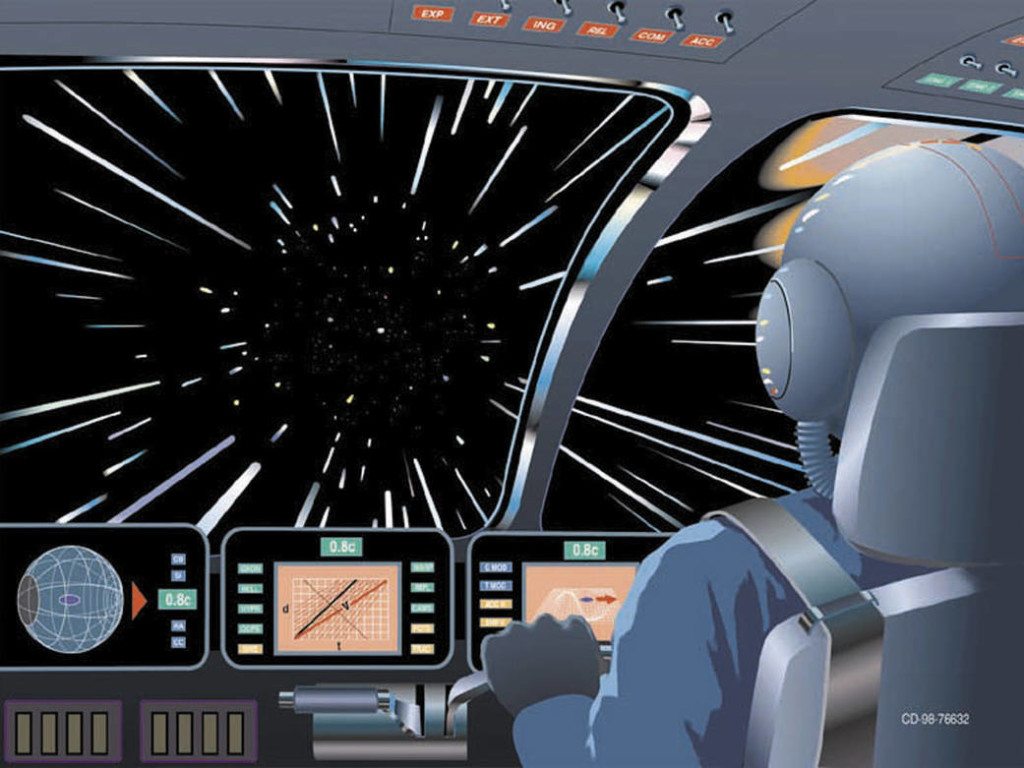
Compared to a slow buggy design which loads and loads… and loads.

Truth is that most people abandon your site if it loads too slow.
Google states that anything OVER THREE SECONDS load time will repel your visitors. Take note of that.
So having a fast site REALLY matters in your overall experience to the user.
This affects clicks, trust,engagement and conversion as a whole, so it’s kind of a big deal.
We use a online tool called Pingdom for our initial testing to see how we perform with the settings and plugins installed.
From there you can enter your site URL and see how it performs compared to other sites they have measured.
Ways to speed up your WordPress site:
No.1.
To speed up your WordPress site from the get got it is worth mentioning that your server has something to say.
We use more than one hosting solution in our business and at the time of this writing we are using Hostgator.com for this site you are on.
Now the numbers vary, a lot. Reason is that we are on shared hosting.
When on shared hosting you can expect varied amount of resources being used by others and that affect your sites performance in the terms of exactly, speed.
*** JUST MADE A SWITCH – Now we use this other company. Read the details here: https://runeellingsen.com/best-hosting-for-wordpress/
It is much, MUCH better! AND it’s cheap!
Wanting to get better performance on my sites I went out and did my research.
I Googled some blogs that I was following which I knew did a LOT of blogging, hence the focus on a high performing site.
Spying on the fast websites with online tools I was able to find a couple of things in common for the fast loading sites.
First thing was that they used a really really fast server. For WordPress sites the common denominator was servers from WPEngine. These are servers made for WordPress sites.
Got WordPress and need fast hosting then you CAN check them out.
Would advice against it though, read why here: https://runeellingsen.com/best-hosting-for-wordpress/
Anyway they and others like them specialize in getting your site fast as it has been tweaked to fit into the framework more than many other solutions.
Other options include but not limited to Amazon S3 hosting or other CDN solutions such as MAX CDN which is recomended by none other than the creator of Yoast. The no.1 SEO plugin for many.
So server speed is vital for a really really quick site!
This is however NOT needed for everyone, as this site and many others do OK with shared hosting. But a site that receives a lot of hits may need to rethink their options when it comes to server speed in order to get the most visitors to stay on your site rather than bouncing off. You want to keep user interaction as high and motivated as possible and that is done with responsiveness.
No.2.
Speed up WordPress with a clean WordPress theme.
Your WordPress theme can be fast from the get go, OR you may have something more complex of a theme which requires some more resource off the bat.
Visual elements such as slider, images, videos and scripts can really slow you down and if performance is your thing then look for a fast light weight theme to do the job.
I can recomend Genesis Framework and a theme from Studiopress (These two Genesis framework and in my case Corporate Theme goes hand in hand. You can use the framework only also)
Also the 3 Clicks Theme is another contenders I have used personally. I got hold of these themes after doing a lot of research on the subject and just recent I had to go over this topic and I can happily say that these two themes gets the overall high score from a lot of site owners.
Difference is that Genesis is built upon a lightweight framework which you can customize to your own pleasing. But it is a little technical for newcomers.
The Three Clicks theme is also built fairly lightweight but offers a more click and drag option when it comes to designing your pages. This feature makes it a bit slower but both themes score highest as far as I have seen.
You can see the Genesis Framework with the Corporate theme in action here by the way: http://getgoodseo.com
Please bare in mind that this is just for educational services only and the site mentioned needs attention in regards of graphics and fresh content.
This site was the first I built with success so it had it’s period of shine but I moved on to other things and let it stand there un-updated for a long while.
It’s more of a testing ground waiting to be transformed into something new.
Right now I have changed the theme over to Genesis so it is fast. It will get more attention real soon though.
Sadly I have no sites up and running with the 3 Clicks Theme but if you visit their site you can see how it works and it looks real good after some tweaking. See their site here: 3 Clicks Theme DEMO
There are a bunch of WordPress themes out there and there are others that are fast also.
If you are looking for something else then be sure just to see how fast the theme you want is compared to others.
No.3.
Speed up WordPress with less plugins.
To check to see what slows down your site is drumroll… Your plugins.
Now, having a lot of plugins will obviously slow down your site, simple math will allow you to grasp that.
But what you did not know perhaps is that many of the plugins can be removed as they do not offer any great value for you.
Now all blogs are different in some way and people change around on what they use according to their needs for the particular site.
But the “red-thread” here (meaning the common denominator) is that a lot of high performing blogs use the same initial plugins to start with.
The plugins mentioned in this post are here to speed up WordPress.
Sometimes you need more than these but using these as a “core must have setup” for your blog will at least give you a solid ground for high performance off the gate.
Other stuff can be modified as your needs may require it.
For a new blog you can easily start off by Googling what you need and add +lightweight or +performance into the search command to get some good ideas.
Like this example: “lightweight wordpress theme”.
For an aged blog this is what we do:
- Search inside your WP Dashboard for all plugins mentioned by the way.
Install the plugin called P3 (Plugin Perfomance Profiler) by Godaddy.
Run the plugin.
This will let you know what plugins you use that are causing your page load speed to be slow.
Outdated plugins with old code should not be used due to several factors but mostly security. They also tend to slow or even mess up your site.
So be on the lookout for that when running the plugin.
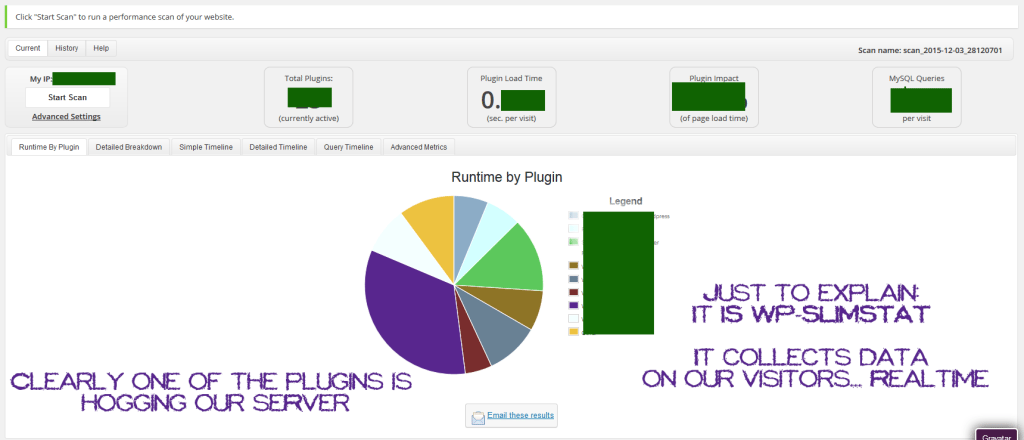
After you have run the plugin you can clearly see with the graph what plugins is causing you site to slow down.
Options would be to remove or replace the ones that you want.
When that is done you are on good way for a better performing site.
So the best WordPress plugin to speed up website is related to your cache.
The plugins we use on most of our blogs for speed is:
WP Super Cache which is an overall speed enhancement plugin.
A lot of options and a must have plugin.
Also worth mentioning is W3 Total Cache which is a similar plugin. Totally a personal choice which one to use but with our new host we use this on most sites.
Using WP Fastest Cache on this site at the moment though. Will change to W3Total Cache soon because of the new server. It fits better.
If you however use a LOT of images they can be also a huge drag on your resources as they load slow.
If you use Photoshop then you can choose how to compress your images before saving them and the smallest compression size will do for your images.
The quality of the images remain.
IF NOT however you are using that you may have some images that are too big.
To fix this we have the plugin:WP-Smush.
It let’s you downsize the images you upload and the quality stays the same.
Just to give you a feel of a slight more technical thing you can do to speed up WordPress is to use Lazy Load to only load images which are visible without scrolling.
When scrolling it loads the images further down on your page keeping the load time at a minimum.
There are more technical steps to make your site faster.
This post however covers the generic but “not to miss” (IMO) steps that will give you a faster WordPress site.
Excluding the Lazy Load.
Also worth mentioning in regards to get page load speed fast, is clutter.
This kinda goes hand in hand with disabling useless plugins.
The steps we have taken to speed up WordPress on this site has been visual optimization also as we saw it as a benefit.
Our front page is filled with just a few posts.
You can use excerpts for a fast loading front page.
And limit what is on the front page in general.
Get rid of disturbing widgets.
Think simplicity.
When it comes to share icons on a blog, for social recognition we use them primarily on our Blog page and not the Front page.
Do your own testing to see what gives you the best results in terms of user interaction and speed.
We use YOAST SEO plugin also which has more benefits also when it comes to speed as it has features in it which you can find as separate plugins.
Keeping it in one place gets less load time for your site.
Hope you have enjoyed this post as your site gets faster by the minute by implementing the above suggestions.
Already have a fast blog? Great! Think we missed anything vital for getting a faster website? Please share your experience in the comment section.
Speed up WordPress today yourself.