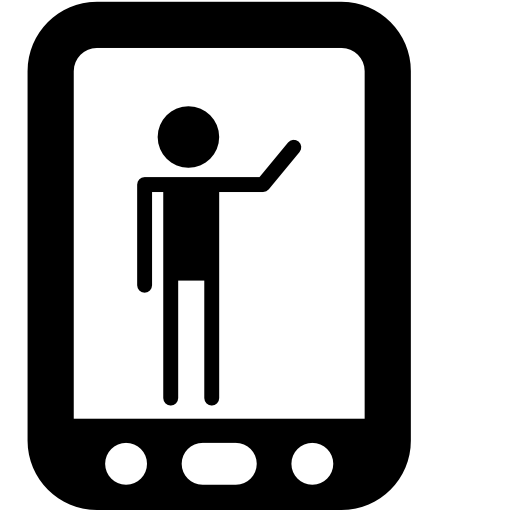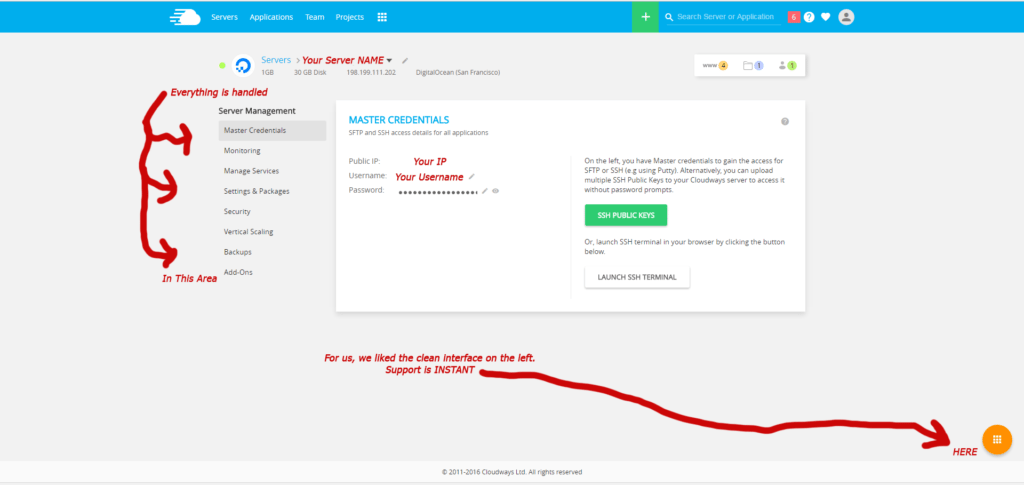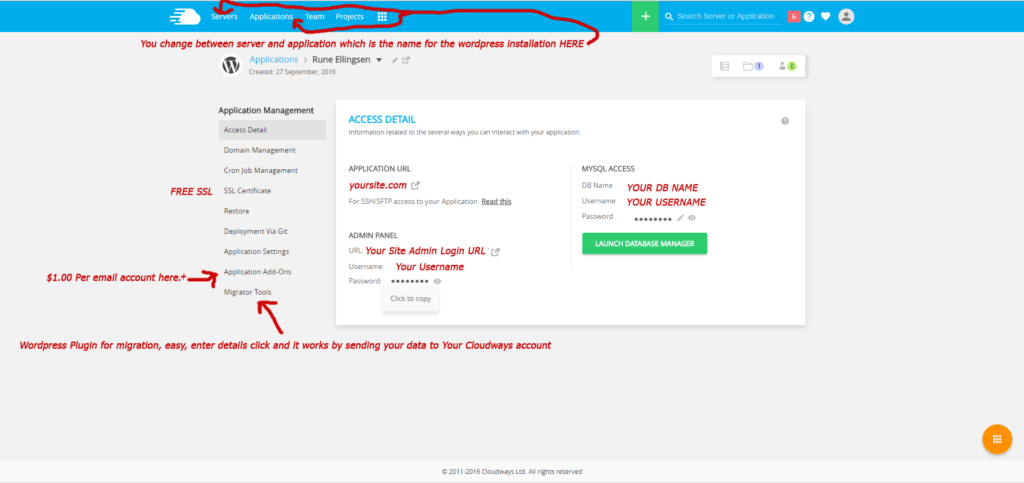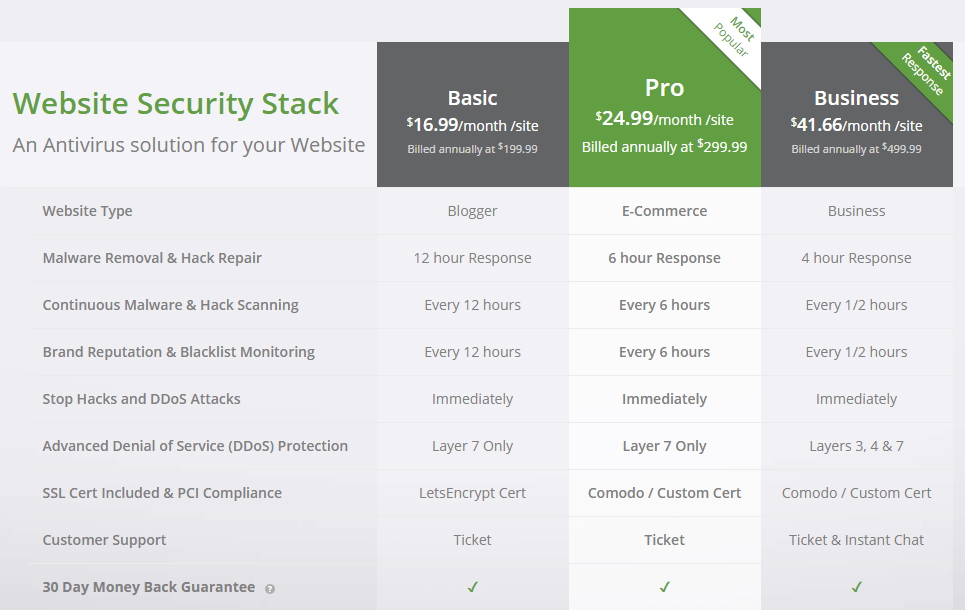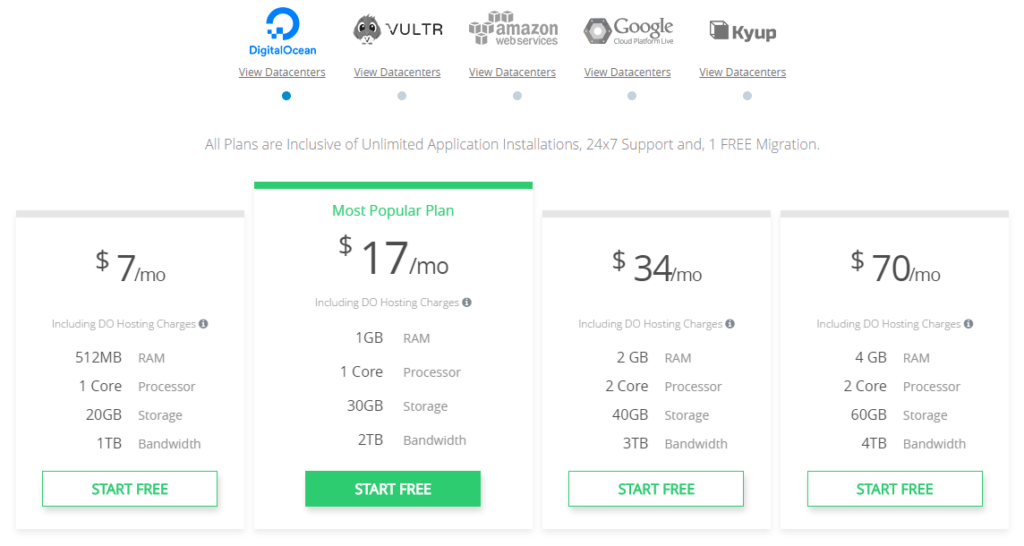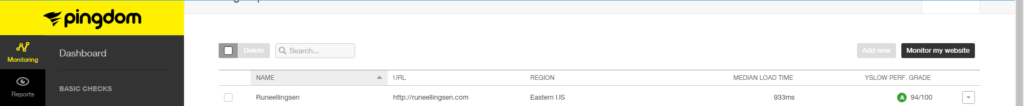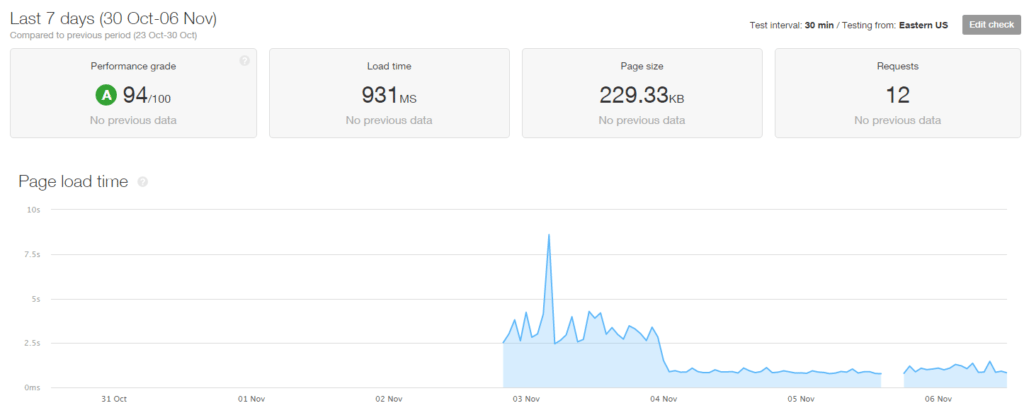So how do you decide the best hosting for WordPress sites 2016?
But really, how to find THE ABSOLUTE BEST hosting for WordPress sites 2016??? This… Was the first thought before the investigation started… Then, the intense reading began.
There were some good ones out there, I know cuz’ I read A LOT of articles 🙂
Read on for the skinny.
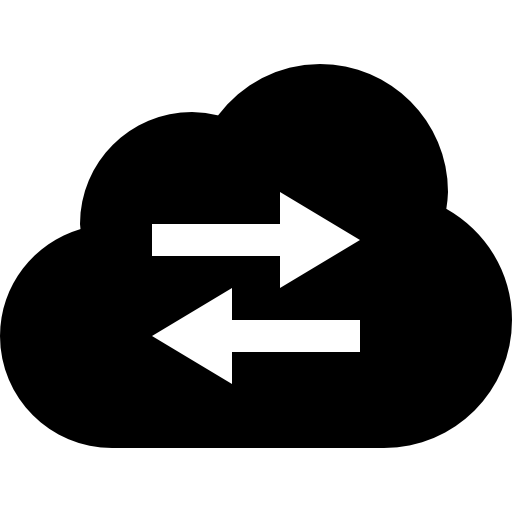
Let me be the first to tell you that there is a lot to cover…
You have everything kept it in one article though, so don’t panic. 🙂
(If you are an active reader and trust the writings on this site and want the quick fix, just scroll to the bottom and get to know the results from analysis of the speed from the different hosts.
AND to see the awesome hosting company which was picked for the job.)
Earlier this year we needed to find out how to find the best hosting for WordPress sites for 2016 and this is the result.
Content covered:
SHARED HOSTING. When you need it.
And MANAGED HOSTING. Which is what we recommend.
And NO, it is NOT THAT technical OR pricey!
In fact, it can be super simple.
Read on for the scoop.
What you should be looking for when in dire need of the best hosting for WordPress:
Regardless of size, really, you need a reliable hosting if you are serious about your business.
Smaller sites can be ok with “newbie hosting companies” but most of the time you want to be sure that your site is up and running AND for it to be fast.
This is so that Google will actually notice it instead of sayin’: “This site loads slow, drop rank…Next.”
And also so people would want to stay and read instead of getting sick of load times.
Background:
Time spent searching for the best hosting for WordPress 2016 AKA “The Solution”: Two months on and off. Last two weeks was intensified search.
Taking a business to the next level means checking to see if all aspects of your business model are congruent to the next level.
In plain English, if you expect a lot of traffic or intend to increase security then you must as we did check all of your factors for compliance.
One of the sites in my network had a malicious code in it.
To be more specific it was the theme on one site that had a bad line of code. The code itself was not doing much other than to leave your site wide open to get infected. (Kinda “dumb” to leave the door open, right?!)

Theme Covert Store Builder was the bad one. I contacted the authors of the theme and notified them asking how they can allow such a code to be in the theme AT ALL and from what I can understand their coder thought it was ok to leave it like that. Still, my security plugin did not like it ONE BIT. Neither did I.
After reaching out to them they stated that they would remove the bad code in the next update. Still, as a customer I have sent a lot of traffic to that site and they could have gotten infected so I quickly changed the theme AFTER A TOTAL cleanup which took me quite some time just to be on the safe side.
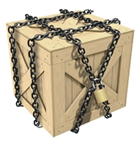
Now, hosting was the topic, and it still is…
Contacting the Hosting company for help did not do much good as all they wanted to do was to charge nickel and dime for a cleanup. Seriously stay away from Sitelock. Check out the only other really good option here.
In short, we changed hosting for a lot of sites because a lot of them were still in a shared environment, which in essence means:
That you can get infected by the other sites on the same server as you.
It gets worse. Also in a shared environment, the speed of the site is fluctuating a lot since you and god know how many other people are using the same server and you never know if the next guy is driving a lot of traffic and/or using up resources from the server with scripts or too many plugins.
Even thought the infection hazard is there, it is not great, I heard…
But still, it would be better for everyone if the site you operate is as safe as possible.

A total of two months were spent on and off with intensity higher in the last two weeks while searching the web for reviews and case studies and articles covering the best solutions for WordPress sites.
From all of that hard reading, I learned a lot which you can benefit from.
The main takeaway is this:
Small site, like a designer with a portfolio, can be ok on shared hosting. This is because the traffic is not that high on these sites in general as compared to a blog or e-commerce solution.
Medium to bigger site risk loosing business due to fluctuating resources. So one second your site can be fast, and the next it can be slow.
– For optimizing your site speed even further read this: https://runeellingsen.com/speed-up-wordpress/
Question:
- Can you afford to have a slow site when most people DO NOT hang around for more than three seconds in loading before they get bored and leave your property?
The answer depends on your business and is totally on a case by case basis.
Most people that read this post are involved in the business creation and preservation so this should apply to you.
If not then why are you reading? 🙂
You can check your own site speed over at http://tools.pingdom.com
So the basis for our search was reliance , speed, and security.
The cost was quite irrelevant but we took note of it as it is a crucial element to know.
Shared hosting.
Companies like Hostgator and Bluehost are owned by the same bigger company and is therefore quite similar to each other.
That being said, Bluehost scored higher than Hostgator. Still, this was not the best choice for shared hosting.
After all the time digesting material from others experience we found ourselves looking at the best shared hosting in detail.
The number of positive reviews was at the greatest with these folks and also with that being said, EVERYONE has bad AND good reviews.
Trust me when I say this was a common denominator with everyone and their mother.
BUT, Siteground was the overall winner of our extensive search on the best hosting for WordPress with shared hosting.

Reason:
Still, this is shared hosting which I do not recommend to other than low traffic sites… But there’s a carrot on Siteground, if you like carrots that is.
The carrot or main tipping point which is good with these guys as compared to others is security.
On Siteground you have shared hosting environment right, but not regular shared. Let me explain:
You can share a server, but on that server, you have your files in a SEPARATE space.
This is special and something that will not let the other peoples potential malware hurt your files as they have no way of touching your files.
Big plus right there. Support is good in case you were wondering.
Best hosting for WordPress SHARED – is Siteground. Let me repeat that I do not recommend it to most people.
-
This is what is recommended for medium to big sites.

Managed Hosting!
Best hosting for WordPress as far as we can tell for the Normal Joe and serious businesses is called Managed Hosting.
This is the TYPE OF HOSTING, not the provider.
A managed hosting account means in essence that you have your own server which is all yours to use.
In other words: MUCH better speed and security right off the bat.
This was an area that we did not know all that much about when it came to the nitty gritty details.
From past experience, we have been using CDN networks like MAXCDN which also can be used in the same manner somewhat.
What we are talking about here is Amazon S3 and CloudFlare.
We have used and are using Amazon S3 to host files but not websites. It can be used for both.
Also, CloudFlare has been used by us to host HTML files for mobile ads. Tried it, walked away from it.
Do you like ads on your phone?
Please leave a comment on your thoughts to this below the article.
What did the web say?
You can Google this for yourself if you want and see if you find the same as I did, but what I found was that almost everyone and their mothers, again…. Were speaking very highly of one company.
There is a HUGE number of providers for all hosting needs out there and we have taken what seem to be the most reviewed providers that have good support for consideration.
Who wants to get a new host that promises gold but vanishes after a month, right?
This is stable for this business even though there were a lot of different providers.
Still, when Googling Managed Hosting for WordPress I could not help but to be massively pitched the story of WP-Engine.
You have probably heard about it from before.
This was not our final choice though.
Keep reading to find out who the final awesome winner is.
WP-Engine is a company that pays out FAT commissions to their affiliates.
So if you google for the best hosting for WordPress with different angles, as in managed, dedicated, best or not and more…
You get a ton of sites promoting this in articles, videos and overall content.
You can easily see through the sales text with the glorified words and happy customers if you want.
There’s a lot of sites so take your time… We read the whole articles on god knows how many different sites, ranging from WPMU DEV and other WP oriented sites to smaller business sites, and more.
And also we read the reviews and comments to a whole.
So when I say that all have good and bad reviews this is where this originated from.
It was tough to find a credible source that was open for arguments which was transparent.
We did however dig though the mud and the final conclusion was this.
WP-Engine has got bad and good reviews. BUT they are a seemingly a good company that delivers what they say. At least that is the final conclusion.
This is even though some people have had bad experiences with them. This was not relevant as the numbers was too low and this is a big company with a lot of customers so they are bound to have some varied user experiences on their portfolio as well.
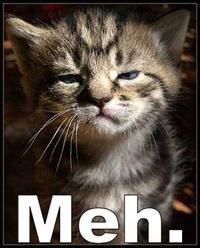
Overall rating was good…. But not good enough for this cat.
Yes this may sound crazy to some but listen to this:
With WP-Engine you have limitations other providers don’t.
What we are referring to here is resources.
One site with a limited number of visitors will set you back 29 bucks.
ten sites add
1000 sites add
So in essence this will cost a lot more if you were one of the guys that had a huge number of sites that you intended to move.
But i’s not all bad. The service is heavily used so it might suit you… Still… I think you want to know the better solution which has been chosen for this site.
Almost there, hang on…
Other providers like Digital Ocean and Amazon S3 requires a more of a technical job and one should have a VA of some sort to do this, unless you are comfortable with it.
So this is seemingly the good solution but too hard or too time consuming for most to go into.
Most people just want to do their business and the hosting company should just be “not visible”. Out of sight, out of mind, right.
It’s an aspect of your business that you want to run smoothly in the background so you can focus on other areas of growth.
Moving the sites easily was also a criteria but something that you know you need to do either way so be prepared to learn some tech.
Given, if it’s the first time to migrate the whole site over to a new host.
We used ManageWP so moving the site would be easy enough though.
As it turned out, it was not needed 🙂
Conclusion
Still the FINAL VERDICT fell on this company which also made the migration easy as counting 1-2-3…
After creating an account and setting up a WordPress environment You just install a plugin on your site and it will do the job more or less for you after your details have been filled in.
Best hosting for WordPress 2016 in our test was… DRUMROLL…
Cloudways
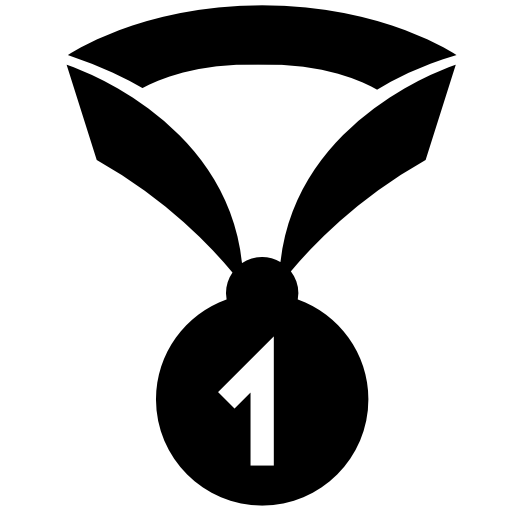
What is “Cloudways” and why are they the winner?
Cloudways works as a middle man between you and Digital Ocean or Amazon Web services AWS, Vultr, Google Cloud Platform Live and KYUP.
Cloudways gives you the ability to get real fast dedicated servers WITHOUT the technical aspect of it.
This is not done with Cpanel so some will be put off just by that but rest assured the control panel is smooth. See below.
Not having a Cpanel makes this even more attractive in my opinion.
Having Cpanel installed will take up resources from your server and the solution Cloudways are bringing is also” imo” really really smart and intuitive.
So you have a big engine, what about the cost as compared to others like WP-Engine…?
Well… Having used CDN before we knew this model of pay for what you use, as you go along.
So with one server and two sites installed the cost was a mere 12 bucks per month for the first go.
We need to add some more content and ramp up some traffic to see how the numbers stack up in the end but this is a really cheap solution since you can install as many sites you want on that server!
So instead of one site limited to 20.000 pageviews you have as many sites as you want with dynamic pricing and EASE of upgrade to your server should you feel the need.
It’s as simple as dragging a bar from one side of the screen to the other. Can you get more easy fix than this?
Support is INSTANT.
Yes!
INSTANT!!! SO AWESOME!
(After writing this post, wait time has been at worst 30 seconds. It’s usually 1-5 seconds.)
With Cloudways we had to adjust to the new control panel, which is so simple and un-confusing, but still new so therefore I had some questions and I must admit I was taken by surprise when I contacted support via chat and the response was there right off the bat.
No waiting at all.
Why look elsewhere, right?
Support could easily help out with the issues and the transition to this new control panel was “too easy” one might say. 🙂
Really pleased with how it worked as I think this will be the hosting for the future for many.
This was due to the speedy AND simple process.
All in all migrating one site took what? Minutes…?!
This depends greatly on the number of files you have on your site though. Some sites take longer than others, but moving them with the plugin provided Cloudways was a “high speed breeze”.
Getting acquainted with the control panel was easy as mentioned, real newbie style easy.
So for anyone on the fence wanting to ramp up to a better hosting this is one serious contender to consider.
Other gold nuggets:
- Free Let’s Encrypt SSL.
Yup. FREE SSL. This certificate can set you back anything from free to 60 bucks or 200 bucks and more depending on your needs and provider.
But it is free.
- FREE TRIAL
For sure! They offer that you test them out for free. Doing this allows you to check the interface and more.
- You can also get a massive discount for Sucuri Firewall with a new account when signing up with Cloudways. See below.
Steps to get this, just get your account first, and then go to the article for setting up antivirus, or website monitoring to get the link.
This area in BOLD is fetched from Cloudways website:
Antivirus + Firewall Basic – $149.99/year -25% off Sucuri price (you pay $199.99 to Sucuri, and we give you $50 as Cloudways credit)
Antivirus + Firewall Pro – $224.99/year -25% off Sucuri price (you pay $299.99 to Sucuri, and we give you $75 as Cloudways credit)
Antivirus + Firewall Business – $374.99/year -25% off Sucuri price (you pay $499.99 to Sucuri, and we give you $125 as Cloudways credit)
Note: This promotion is valid for one site for each Cloudways customer.
Underneath in the image you can see REGULAR SUCURI PRICING without discounts.
I can also add that you have easy access to settings like file upload size and execution time and much more from your sever panel.
Great help if you work with images or larger projects. You can easily set this right so your site loads faster.
Cloudways server start at a measly $7.00 per month.
You can check their pricing below
Check out what Forbes.com wrote:
“Cloudways is an interesting company because it is in the process of moving from a service offering, where every deployment is essentially a custom one, to a far more productized approach.”
Ben Kepes
More reviews and details on their site here.
Plus they have more reviews from Venturebeat, 451 Research, CloudTweaks and Review Signal is in place in case you need even more trust signals to lean on.
-
In total:
Two months and an intensive last two weeks of searching for the best hosting provider for WordPress led us to managed Hosting from Cloudways.
And we are REALLY happy to have made the switch.
- This company has all you need to get FAST and RELIABLE, as in, what you would expect from one of the best hosting for WordPress sites available. (No.1. In my opinion)
- Also it comes with a FREE TRIAL period so you really can test out moving a site and see if it is for you.
- They also do run specials from time to time with discounts – At the time of this writing, you can enter: and get 15% off the yearly:-)
Love the platform.
It was so quick to get a site moved and up and running so you get the feeling that you are in the right place and these guys know what they were doing.
For those that wonder why I have not included all the blogs and websites we read the numerous reviews from… There were simply too many to add.
And also wanting to write the post after testing the host for its use lead to lack of links for you as it was a huge number of them.
Would be uncool to write a review just from reading and not from testing when it is so important of a post for you and for me.
So the history in my browser will tell you what sites I went to but there are simply too many. 🙂
“Cloudways is now rated among one of the best providers of Managed Cloud Hosting for online applications. With over 150+ cutting edge features, 24×7 after-sales support and 99.99% uptime, we have grown big and have been able to capture a good customer base. We owe this success to our customers, the Cloudways team, uncountable cup of coffees, and donuts.”
You can possibly see why we named them the best hosting for WordPress 2016, and for 2017 also.
They are here to stay.
The Difference. 1.
We took a test with pingdom.com and here you can see the results.
The first image is lying “just a tad”, because we started the test with our old host and monitored it for 24 hours.
Avg median time was 3 secs. (When testing without median time the waiting time would go up to over 8 secs and sometimes more)
In this image, the median time is slightly affected by the slow host from the first day. See the image underneath this one to see a clearer view.
The Difference. 2.
Here you can see the overall change very visually:
Remember that this is for a short time period but you can see clearly that the shift of hosts did a lot.
Worth mentioning is when you migrate your site and look up how to change cname records… YOU NEED to add A record also.
It’s a small step. BUT, if you are having issues, let me know and I’ll do my best to help you get your site running.
This guide was based on facts and extensive research from our side and ours and others user experience.
Since we spent so much time on it we thought you might like to read this from someone instead of taking a ton of hours in front of the computer reading like we did…

Let me know what you think in the comments below.
Have any other options you think I should have covered?
Again, to get our choice of the best hosting for WordPress 2016 you can reach them here: Cloudways.com